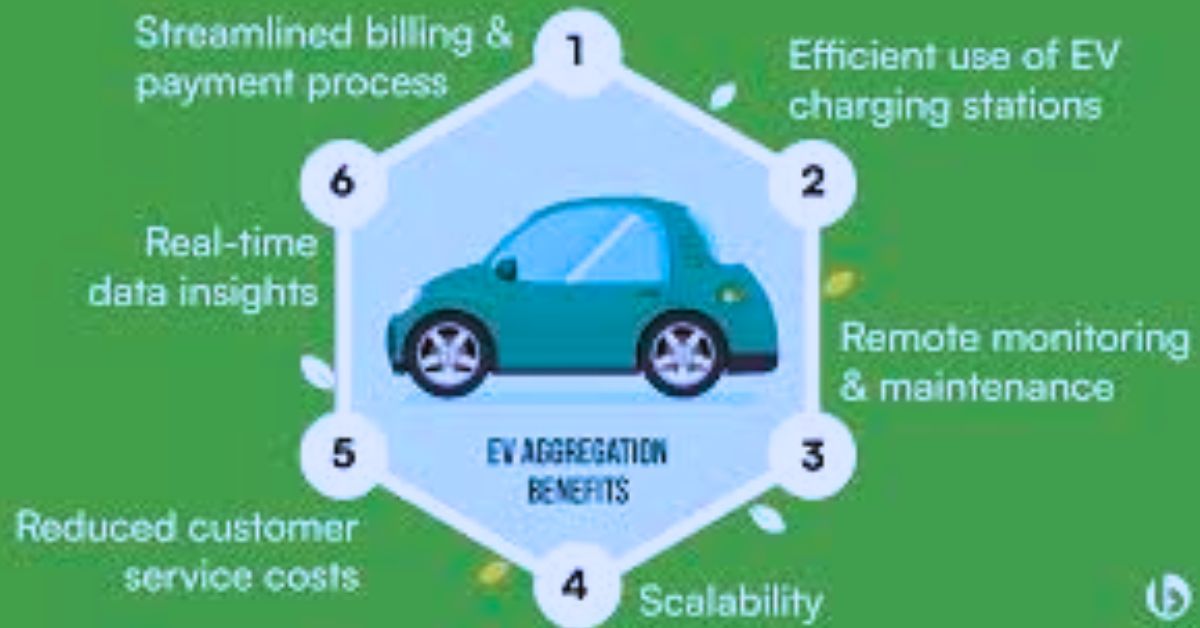Battery life is a crucial aspect of any electronic device, from smartphones and laptops to tablets and smartwatches. With the growing reliance on these devices, understanding how our charging habits affect battery longevity can help prolong their useful life. Simple changes in how we charge our devices can make a big difference over time, enhancing performance, reducing the frequency of replacements, and even saving money. Here’s a guide to the best charging practices and how they impact your battery’s longevity.
1. Understanding Battery Degradation
Batteries degrade naturally over time, which means their capacity to hold a charge decreases as they age. This degradation is caused primarily by chemical reactions that take place during charging and discharging. Lithium-ion batteries, the most common type used in electronics today, can only go through a limited number of charge cycles (charging from 0% to 100%) before their capacity starts to decline significantly. While some degradation is inevitable, your charging habits can either slow down or accelerate this process.
2. Avoid Overcharging
One common misconception is that leaving a device plugged in even after it reaches 100% will keep it fully charged, but this can actually stress the battery. Many devices have a built-in mechanism to stop charging once they reach full capacity, but a slow “trickle charge” often continues to maintain that full charge. This can generate extra heat and put additional pressure on the battery, reducing its lifespan over time.
For devices you frequently charge overnight, consider using a smart plug to limit the charging time, or opt for devices with “optimized charging” features. Many newer smartphones include this option, which pauses charging at 80% and completes it just before you wake up.
3. Avoid Letting Your Battery Run to 0%
Another battery-killer is draining your device all the way down to 0% before recharging. Lithium-ion batteries prefer partial rather than full discharges, so it’s better to recharge once your device hits around 20-30%. Running down to 0% occasionally won’t destroy your battery, but doing it frequently can accelerate wear and tear. Regular, smaller charges are much kinder to the battery.
4. Charge Between 20% and 80% for Optimal Health
One of the best ways to prolong battery life is to keep the charge between 20% and 80%. Charging within this range minimizes the stress on the battery cells and reduces heat generation, both of which can preserve the battery’s health. Some devices allow you to set charging limits, stopping automatically when they reach 80%. This is especially useful for those who often keep their devices plugged in, such as laptops.
5. Avoid Extreme Temperatures While Charging
Extreme temperatures, both hot and cold, can seriously impact your battery’s health. Charging your device in very hot environments (above 95°F/35°C) can cause the battery to overheat, accelerating degradation. Similarly, cold temperatures (below 32°F/0°C) can temporarily reduce capacity and even cause long-term damage if charging in these conditions is frequent.
Try to keep your device in moderate temperatures and avoid charging in direct sunlight or cold car interiors. If you must charge in an extreme temperature environment, allow the device to warm up or cool down first.
6. Use Quality Chargers and Cables
The charger and cable you use can also play a role in your battery’s longevity. Cheap or counterfeit chargers may not provide a steady voltage, which can harm the battery or the device. Using the original charger or one that meets the manufacturer’s specifications can protect your battery and ensure optimal charging. Fast-charging cables are also designed to charge devices rapidly without causing too much heat, but frequent use of rapid chargers can strain the battery. If time allows, a slower charge rate (such as from a laptop or low-power adapter) is gentler on the battery.
7. Disable Battery-Draining Apps While Charging
Running high-power apps while charging can generate excessive heat, which is a battery’s worst enemy. Playing graphic-intensive games, running video editing software, or using other heavy apps while charging can increase the internal temperature and degrade the battery over time. It’s better to let your device charge with minimal usage or in airplane mode if possible to prevent unnecessary wear.
8. Enable Battery-Saving Features
Many devices now come with battery optimization features, such as power-saving modes, dark mode, and app management options. These settings reduce power consumption and slow down the battery’s discharge rate, allowing you to charge less frequently. Since every charge cycle contributes to battery wear, reducing the number of times you need to charge will ultimately improve battery health.
9. Avoid Full Charge Cycles When Possible
Every full cycle (from 0% to 100%) puts stress on your battery, so it’s best to avoid them as much as possible. If you can, use partial charges to stay between 20% and 80%, as full charges and complete discharges both accelerate degradation.
10. Use “Battery Health” Insights to Monitor Performance
Most smartphones and laptops now come with a “battery health” feature, which lets you see the current health status of your battery. These tools can help you determine when it might be time to change your charging habits or even replace the battery. Keeping an eye on battery health can remind you to apply these best practices and optimize battery performance.
Conclusion
Your charging habits play a significant role in the longevity of your device’s battery. By avoiding overcharging, keeping the charge between 20% and 80%, using quality chargers, and managing your device’s temperature, you can slow down the natural process of battery degradation. Making these small changes in your routine can extend your battery’s life and ensure your devices remain reliable and functional for as long as possible. Embracing these practices isn’t just about prolonging battery life but also about improving device performance and contributing to sustainability.